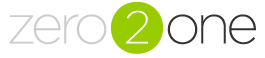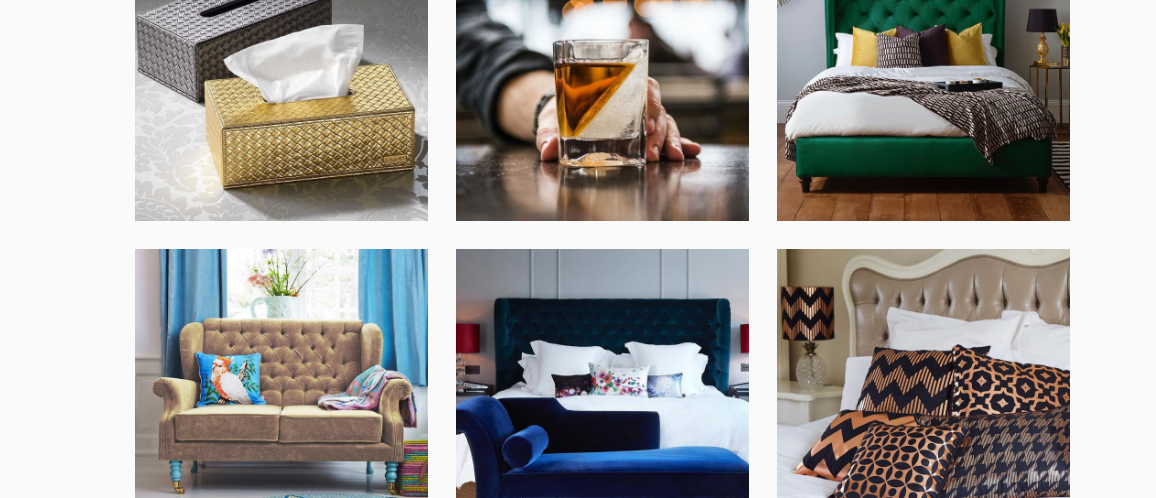6 tips on how to use Instagram
Instagram. It sounds so simple and straightforward, doesn’t it? You download the app, sign up, and start posting pictures of your products, but let me stop you right there. There is more to it than that. For a business to succeed in getting their brand noticed on the platform, here are 6 juicy tips that you should definitely take note of.
Make Sure You Have a Business Profile
Instagram has a nifty little option in the settings of the app that allows you to turn your profile into a business profile. This will provide you with many benefits e.g. analytical insights and the ability to run a sponsored post.
Post Interesting Photos
Now, this sounds like an obvious tip, but I’m not telling you to post daily snaps of the weird and wonderful, but more relevantly, make sure your imagery is bright, colourful and most importantly, a lifestyle image.
In my opinion, cut-out images have no place for Instagram, but with that being said, if every post was a cut-out it would create a gorgeous theme for your Instagram.
From your feed, users should be able to get an idea of your brand and the types of products that you sell.
Create a Content Calendar
A content calendar is crucial for creating a successful Instagram account.
Building a content calendar is straightforward and you can do this week by week or monthly. Monthly is a better option, as you won’t spend each week thinking of “what next?”
If you plan on doing some sponsored posts, it is important to include this in your content calendar with important points like budget, date, imagery and how long the sponsored post will last for.
Here are some ideas for weekly content:
1. Themed weeks e.g. bold colours, tropical etc.
2. Posts around a special day e.g. Mother’s Day, Father’s Day or Valentine’s Day
3. Pictures of a particular product or design of a product e.g. Lamps, sofas, accessories
Let’s Talk About Hashtags
Hashtags are fantastic little things! They allow your photos to reach more people instead of just being shared amongst your followers. It enables people with common interests to see your photos, and thus increases your followers!
So, where should you put your hashtags? Placing them in your caption is a big no no, just don’t do it. It will cause your post to look forced and unprofessional.
Rather than placing it in the caption, the best thing to do is to comment on your own picture with the relevant hashtags.
Here are some ideas: #interiordesign #interiorstyle #interiors #bedroom #home, but don’t overdo it, keep it roughly to no more than 20 hashtags per post.
Keep It Active!
This is something we are always told to do in our daily lives, but it is also important to keep your Instagram active! Posting up to 2 posts a day is the perfect amount, any more than that and you might annoy your followers. Think about the times of day you post too so you can reach maximum engagement. (Instagram analytics should be able to help with finding out the best time to post.)
Interact With Your Followers
Once you start posting photos that are delectable to the eye, you will start receiving comments.
Unfortunately, there are a bunch of auto-comment users but it is very easy to differentiate an auto-comment from a genuine comment.
An auto-comment usually says “nice pic” or “nice profile”, but a genuine comment will more times than none be lengthier and actually refer to the picture posted.
It is important to engage with the followers who write genuine comments, but it is also vital for you to leave comments on popular Instagram accounts that are similar to yours too, so that users of related interests will be more likely to have a look at your profile.
So that's it! Why not head over to the zero2one Instagram account to see our tips in action and say hello!
If you would like further information on our social media management packages, please get in touch.